![[����Ц������һ��] ��˿��:1425 ����:9379 ����������ѫ](source/plugin/sina_login/img/light.png)
�ۼ�ǩ����58 ��
����ǩ����2 ��
|
| WIN��ʽ: | VST RTAS |
|---|
| MAC��ʽ: | |
|---|
| Linux��ʽ: | |
|---|
| ����ϵͳ: | |
|---|
| ����ϵͳ��ʽ: | ����Ͷ�� |
|---|
| ͨ�ø�ʽ: | |
|---|
| ����ϵͳ: | |
| ����: | 3.3GB |
| �Ź��ں���������: | 271239 �����Ź��ں�������ǰ���ɫ���������ȡ��ȡ������ݣ�����û�����ݾͱ�ʾ����Ҫ |
| ���ںŻظ�����: | �������� �����鿴�������� |
| ���ط�ʽ: | ��ǰ����ID��
|
| ��ע���ں� | vstivip  |

ͨ��Speakerphone����������������ʲô�������Ƕ������¶�������ϡ��绰��糡����������Ա�����ھӼ��ɶԡ��ڲ�ԭ�������ڷɻ��ϡ��Խ����ȵȡ�ֻ��Ҫһ�������������㶨
Speakerphone����ʵ��Ȼ��������������绰��Ƶ���Ϊ���ṩ�����С����ʵ������������Ȼ������Speakerphone��Altiverb�ṩ����������˷ḻ��Ч���������������棬ʹ�����ٸ�ԭʼ��������ʵ��������aradio��������г���ţ���¼�������β��;�̬��������GSM�ֻ�����ѹ����ʧ�棬�������ӳ٣����־���Ͷ�̬������ѹ���������ʽ��ͣ������ľ������죬�Լ���ϵ����������е������⡣����������Ӧ�����������������������������������һ�廯�����������Բ����κ����������漰�����������������dz���ݣ���ֻ��������ٸ�������ƺʹ浵��Ԥ���е�һ�����������һ�����أ�ֻ��������ʾ�ؼ����������DZ�����ʱ��ػ�����ϸ��ϸ�ڡ���������������MacOS��Windows�IJ���������Ӳ�����������Ա���������������ں���������߶�ѡ��ḻ�ķ�Χ��400��������������Ӧ��23����˷磬106�������ӡ�����̺�ӵ��������䣩��53��Altiverb���������ռ䣬5ǧ���ֽڵĻ���������FX���Լ���Leslie��GSMѹ����12��DSPģ�飬����س��ָ�������500��Ԥ�衣���˴�Ԥ���������ѡ��������Ԥ���⣬�������Խ���ڶ�DSPģ�飬�������������κ���
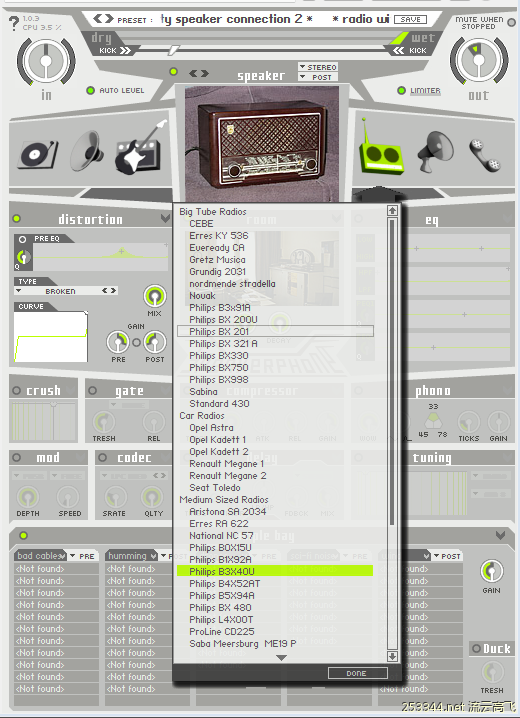
���ַ����豸��ѡ

���ֳ�����ѡ
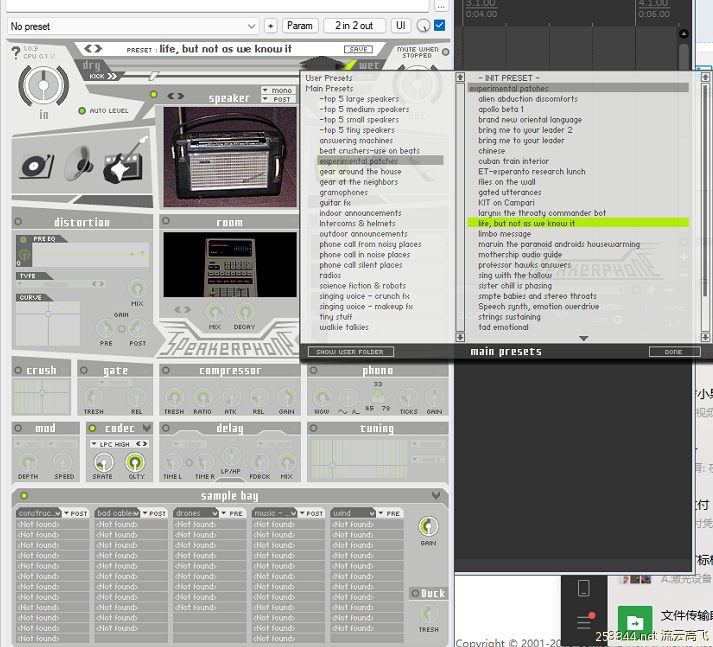
����Ԥ��һ��Ӧ��
At the heart of the speaker simulator lies a library of recordings of different speakers, often referred to as Impulse Responses, or IR��s.
������ģ�����ĺ�����һ����ͬ��������¼���⣬ͨ����Ϊ������Ӧ��IR��
When you click a speaker category icon, like the phone or the radio, a browser window appears that lets you select a speaker in that category.
�������������ͼ�꣨���ֻ�����������ʱ�������һ����������ڣ�������ѡ�������е���������
The impulse responses by themselves capture many characteristics, both in frequency and time, of the sampled speaker. The speaker module lets you select a speaker impulse response, and it shows its corresponding photograph. The more info button brings up additional info on the selected speaker impulse response.
������Ӧ���������˱�����˵������Ƶ�ʺ�ʱ���ϵ�����������������ģ������ѡ��������������Ӧ������ʾ��Ӧ����Ƭ��more info��������Ϣ����ť����ʾ��ѡ������������Ӧ��������Ϣ��
SAMPLES
��Ʒ
You can build complete environments for the speakers right here, via mouse clicks or MIDI.
������ͨ����������MIDI�ڴ˴�Ϊ���������������Ļ�����
Several gigabytes of samples and music are installed with Speakerphone, free for use in your production. 5 tables of twelve samples are accessible at a time for playback via mouse clicks or MIDI.
�������а�װ����GB�����������֣������������������ʹ�á�һ�οɷ���5������12�������ı���ͨ����굥����MIDI���š�
The samples range from extras like knobs and closing car doors to ambiences and music, and they are used throughout the presets that come with Speakerphone.
��Щʾ����������ť�ͳ��Źرյȸ��ӹ��ܵ����������֣�����������������������Ԥ���ж���ʹ�á�
You can drag samples from the sample bay to your tracks and vise versa. And you can add your own library as well.
�����Խ�ʾ����ʾ���м��϶����켣����֮��Ȼ���������������Լ��Ŀ⡣
DRY WET
��-ʪ
The Wet Dry control gradually moves between processed and unprocessed (Bypassed) sound in a very elaborate way. A movement from WET to DRY will gradually open up filters, including the speaker IR, and diminish the effects of modules like Distortion and Codec each in a unique way. The overall result of a movement from WET to DRY is a seamless ��opening�� up of the sound from the complete preset to unprocessed sound. If, for instance, you have your mix sounding from a jukebox in the back of a bar, you can slowly ��open up�� the sound to full stereo buy dragging the WET/DRY slider. Or click the right most KICK text to make the slider move from wet to dry, automatically, at a speed determined by the KICK slider.
��ʪ������һ�ַdz���ϸ�ķ�ʽ�ڴ�����δ��������·������֮�����ƶ�����ʪ��ɽ�������������������IR�����Զ��صķ�ʽ����ʧ��ͱ��������ģ���Ӱ�졣��ʪ���ɵ��˶�����������������������Ԥ���조����δ���������������磬������Ļ����ǴӾưɺ�����Զ��洢�������ģ��������϶�ʪ/�ɻ��黺���ؽ�����������ȫ�����������ߵ������Ҳ�����ı���ʹ����������ȷ�����ٶ��Զ���ʪ�����ɻ���
Sp2 Features distortionSp2 Features roomSp2 Features cover
Sp2���ܱ���P2���ܷ���Sp2���ܷ���
DISTORTION
����
Emulate a speaker's or amplifier's over modulation. In the distortion module audio is first passed through the Pre EQ: a parametric EQ and a low pass filter with resonance. Next, the signal hits the PRE gain, which typically amplifies so the waveform will become more or less distorted in the next module: the Distortion Type: amp models, wave shapers, all of them are further controlled using the CURVE graph at the bottom of the distortion module. POST-gain controls the distortion's output volume. You can also click the connection-button in between PRE and POST to have post gain automatically decrease when pre gain increases and vise versa.
ģ����������Ŵ����Ĺ����ơ���ʧ��ģ���У���Ƶ����ͨ��Ԥ���⣺��������ʹ�г��ĵ�ͨ�˲��������������źŵ���Ԥ���棬Ԥ����ͨ����Ŵ��Ա㲨������һ��ģ���л�����ʧ�棺ʧ�����ͣ��Ŵ���ģ�͡�������������������Щ��ʹ��ʧ��ģ��ײ�������ͼ���н�һ�����ơ������������ʧ�������������������Ե���PRE��POST֮������Ӱ�ť��ʹPOST������PRE��������ʱ�Զ���С����֮��Ȼ��
ROOM
����
Convolution reverb, powered by Altiverb, for room, outdoor space, hall, resonant enclosure, and reverb gear simulation. Room creates reverb based on recordings of actual spaces ranging from a railway station hall to the cockpit of a MIG fighter plane. Samples of spring and plate reverbs and even real outdoor streets are available as well.
�������죬��Altiverb���磬���ڷ��䡢����ռ䡢������������Ǻͻ���װ��ģ�⡣������ݴӻ�վ��������ս������ʻ�յ�ʵ�ʿռ��¼�������졣���е��ɻ���Ͱ�ʽ�������Ʒ��������������������ֵ���
COVER
����
A variety of objects can cover a sound source. Blankets, suitcases, boxes, glass cups, car trunks, walls are just few. The pitch of these resonating little acoustics can ben adjusted.
����������Ը�����Դ��ë̺�������䡢���ӡ������������������䡢ǽ�ڶ����������Щ�����С��ѧ���������Ե��ڡ�
Sp2 Features TelecomSp2 Features GateSp2 Features Compressor
Sp2����Զ��Sp2��������Sp2����ѹ����
TELECOM
����
(Cellular) phone connection protocol simulation. Apart from emulating cell phones the codec can be tweaked to make whispering presets, robots and vocal synthesizer effects.
�����ѣ��绰����Э��ģ�⡣����ģ���ֻ��⣬�����Ե����������������������Ԥ�衢�����˺������ϳ���Ч����
GATE
����
Classic gate, you can set it to duck or entirely mute the input. This can be used to create connections that drop out, to clean up guitar input, etc.
�����ţ������Խ�������Ϊduck����ȫ�������롣��������������Ͽ������ӣ�������������ȡ�
COMPRESSOR
ѹ����
Emulate the pumping of video cameras, enhance the guitar input signal and there are presets for the extreme types of compression that are present in walkie-talkies and megaphones.
ģ��������ı��ͣ���ǿ���������źţ����ԶԽ������������д��ڵļ���ѹ�����ͽ���Ԥ�衣
Sp2 Features EqSp2 Features ModulationSp2 Features Radio tuning
Sp2����EqSp2���ܵ���P2�������ߵ��г
EQ
������
Five types of frequency filters.
�������͵�Ƶ���˲�����
Low and High shelving filters, High pass filter and low pass filter and two bands of parametric equalization with adjustable q-factor.
�ͺ߸����˲�������ͨ�˲����͵�ͨ�˲����Լ��������ɵ�q���ӵIJ�������Ƶ����
MOD
������
The modulation (mod) module offers five types of classic modulation effects, available in the top left popup.
���ƣ�mod��ģ���ṩ���ֵ��͵ĵ���Ч�����������Ͻǵĵ����������ҵ���
These are: Tremolo, Chorus, Phaser, Flanger or Vibrato.
��Щ�ǣ��������ϳ������ࡢ���������
DEPTH controls the amount of the modulation effect.
��ȿ��Ƶ���Ч��������
SPEED controls how fast the modulation oscillates. Speed can either be set in FREE mode or in SYNC mode. SYNC ties speed to the host sequencer's tempo and displays it with a note value.
�ٶȿ��Ƶ������ٶȡ��ٶȿ���������ģʽ��ͬ��ģʽ�����á�ͬ�����ٶ����������������ٶ���ϵ����������ע��ֵ��ʾ�ٶȡ�
TUNING
����
Simulates the various effects of a radio receiver dial.
ģ�����ߵ���������ŵĸ���Ч����
Vertical movement of the cross-hairs changes the frequency of inter-modulation side tones, and when the cross hair is moved out of the horizontal center, the reception of the signal worsens (distortion and noise is added).
ʮ���ߵĴ�ֱ�ƶ��ı��˻���������Ƶ�ʣ����ҵ�ʮ�����Ƴ�ˮƽ����ʱ���źŵĽ��ն�ʧ����������ӣ���
Sp2 Features MicSp2 Features Bit crushSp2 Features Grammophone
Sp2����MicSp2����Bit crushSp2������ֻ�
MIC
��˷�
Similar to the speaker selector, but here a microphone impulse response can be selected. The available microphone time and frequency characteristics of the microphones depicted, and therefore make it sound as if the selected microphone was used in the result.
��������ѡ�������ƣ����������ѡ����˷�������Ӧ����������˷�Ŀ�����˷�ʱ���Ƶ�����ԣ����ʹ�������������ڽ����ʹ����ѡ������˷硣
�ر���ʾ:1.03���������������WIN11�ϣ���Ҫ��������������Ϊ����XPģʽ���С�
ѡ����������������Ҽ������ڣ������������ѡ������ú�ȷ����Ȼ��Ϳ����á�
����������װ��������ɼ��أ�Ҳ��������Ϊ����ΪXPģʽ������Ҫ��װһ���м���������м����֧��64λ����ϵͳ>>�������

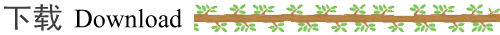
�οͣ������Ҫ�鿴�������������� �ظ�
������
ԭʼ����
ֱ�����Խ�
��Ӫ
�ھӼ��ɶ�
�������㲥
�ɻ�����
|
|