
累计签到:1 天
连续签到:1 天
|
| WIN格式: | VST3 WIN(64位) |
|---|
| MAC格式: | VST3 AU |
|---|
| Linux格式: | VST3 |
|---|
| 其它系统: | |
|---|
| 其它系统格式: | 问题投诉 |
|---|
| 通用格式: | |
|---|
| 其它系统: | |
| 容量: | 26M |
| 微信公众号输入命令: | 请在微信公众号中输入前面红色字体命令获取提取码等内容,这里没有内容就表示不需要 |
| 公众号回复内容: | 隐藏内容 查看操作方法 |
| 下载方式: | 网盘下载 当前帖子ID:
|
| 关注公众号 | vstivip  |
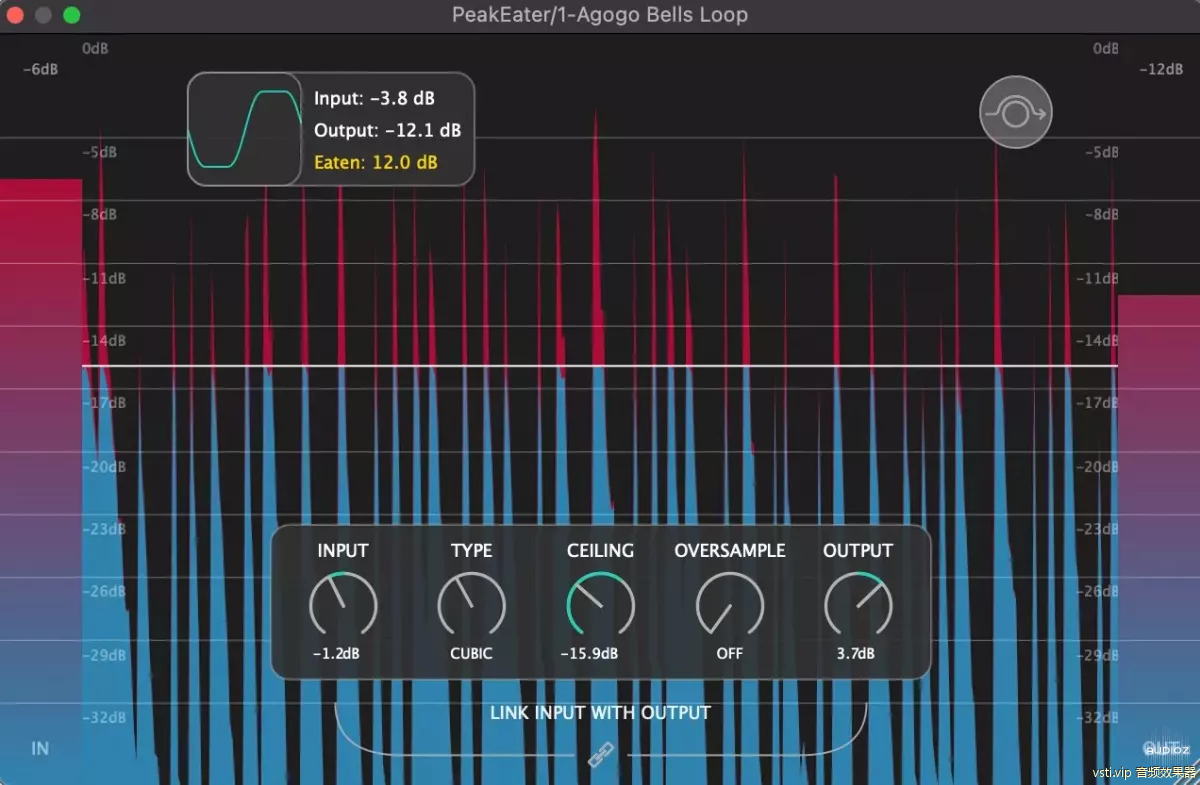
PeakEater is a free, easy to use waveshaping plugin. PeakEater lets you choose between different waveshaping functions to clip everything above ceiling level. Therefore, you can boost overall volume of your track safely without worying that some nasty peak would go above maximum allowed volume level of your DAW. It supports variours features such as multiple clipping types, oversampling and visualizations of clipping process that aims to make clipping easy and fun.
PeakEater是一个免费、易于使用的波形整形插件。PeakEater允许您在不同的波形整形功能之间进行选择,以将所有内容剪辑到天花板上方。因此,您可以安全地提高曲目的总音量,而不必担心某些讨厌的峰值会超过DAW的最大允许音量水平。它支持多种功能,如多种剪辑类型、过采样和剪辑过程的可视化,旨在使剪辑变得轻松有趣。
Features
特征
Input & Output RMS Meters
输入和输出RMS仪表
See how loud signal was before and after plugin.
看看插件前后的信号有多大。
Input & Output Gain
输入和输出增益
Adjusts gain level before and after processing. Input Gain is useful when you're either working with too quiet or too loud signal and Output Gain can be helpful to compensate loss of gain.
调整处理前后的增益水平。当您使用太安静或太大声的信号时,输入增益非常有用,输出增益有助于补偿增益损失。
Link Input with Output
将输入与输出链接
Use linking to automatically set the Output Gain level to the opposite of the Input Gain. For example, if the Input Gain value is set to +5dB then the Output Gain value will be automatically set to -5dB and vice versa.
使用链接自动将输出增益设置为与输入增益相反的值。例如,如果输入增益值设置为+5dB,则输出增益值将自动设置为-5dB,反之亦然。
Ceiling control
天花板控制
Control your ceiling. Everything above this level would be "eaten". Build-in RMS meter would show you signal level that comes into clipper and help you set threshold.
控制你的天花板。高于这个水平的一切都将被“吃掉”。内置RMS仪表将显示进入削波器的信号电平,并帮助您设置阈值。
Visualizer
可视化工具
Displays magnitude(in dB's) so you can see how peaks were eaten over time.
显示幅度(以dB为单位),以便您可以看到峰值是如何随时间推移被消耗的。
Analyzer
分析仪
Shows approximated RMS that was cut("Eaten") in last 2 seconds and current clipping algorithm. Double-click on numbers to drop it to zero and force to re-calculate.
显示在过去2秒内被切割的近似RMS(“Eaten”)和电流削波算法。双击数字将其降为零并强制重新计算。
Switchable scales
可切换比例
switch-db-level-scales
开关db电平刻度
Right click on Visualizer to switch between different scales.
右键单击可视化工具以在不同比例之间切换。
6 Clipping Types
6剪辑类型
Choose between 6 clipping functions, from Hard clipping to different types Soft Clip(Up to Arctangent). Available clipping functions are:
选择6种剪裁功能,从硬剪裁到不同类型的软剪裁(上至反正切)。可用的剪辑功能包括:
Hard
坚固的
Quintic
五分之一的
Cubic
立方体的
Tangent
切线
Algebraic
代数的
Arctangent
反正切函数
You can read more about difference between Hard and Soft clipping here and here.
你可以在这里和这里阅读更多关于硬剪辑和软剪辑的区别。
Oversampling
过采样(Oversampling)
Choose between 2x, 4x, 8x, and 16x oversampling to avoid signal aliasing. You can also turn off oversampling.
在2倍、4倍、8倍和16倍过采样之间进行选择,以避免信号混叠。也可以禁用过采样。
Note High values of oversampling may hurt CPU performance.
注意过高的过采样值可能会影响CPU性能。
You can read more about oversampling here.
您可以在这里阅读有关过采样的更多信息。
Bypass mode
旁路模式
Bypasses all plugin's processing. Useful when you need to make side-by-side comparsion before and after processing.
绕过所有插件的处理。在处理前后需要进行并排比较时非常有用。
Resizing
调整大小
Drag the corner to change the size of the window.
拖动角以更改窗口的大小。
VST3, AU, LV2 and CLAP support
VST3、AU、LV2和CLAP支持
vst3 au lv2 clap
vst3 au lv2拍手
You can use either VST3, AU(macOS only), LV2 or CLAP type of plugin.
您可以使用VST3、AU(仅限macOS)、LV2或CLAP类型的插件。
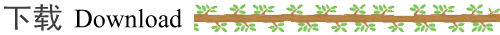
|
|